The solution is as follows:
1. Save the DWG format file as a DXF format file with AUTOCAD first, and select the AutoCAD R12/LT12 DXF file type.
2. Open EZCAD2, select “File” – “Import Vector File“, and then adjust the image size to mark.
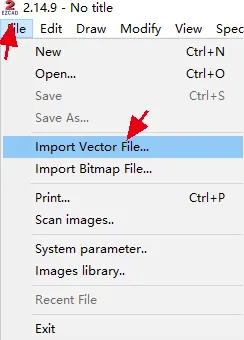
Related: What types of vector files can EZCAD software import?
